Introduction: Artificial Intelligence has opened up a new era in content creation. From generating hyper-realistic images to animating videos and monetizing content, AI tools can help you achieve high levels of engagement and income.

In this article, we’ll cover a full, step-by-step guide to creating and monetizing content using SeaArt.ai and Luma Labs, with strategies for selling products, brand collaborations, and more.
Chapter 1: Generating Hyper-Realistic Images Using SeaArt.ai

1.1 Why Choose SeaArt.ai for Image Creation?
SeaArt.ai specializes in generating detailed, hyper-realistic images.
Whether it’s creating scenes with celebrities, visualizing product concepts, or generating engaging visuals for social media, SeaArt.ai’s precision is invaluable.
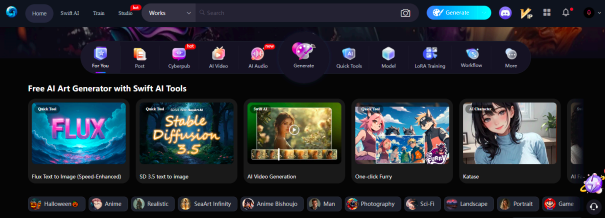
1.2 Step-by-Step Guide to Generating Images on SeaArt.ai
To create a unique image of a famous personality in an unusual setting, follow these detailed steps.
1. Access SeaArt.ai
Go to SeaArt.ai.
Enter the Prompt
“In the prompt box, enter the following prompt for a Cristiano Ronaldo image in a barbershop: Generate a hyper-realistic image of Cristiano Ronaldo, wearing his team football jersey, skillfully cutting a customer’s hair in a classic, vintage-style barbershop. The scene should capture fine details like the barber tools in his hands, the expressions on both Ronaldo and the customer’s faces, and the cozy ambiance of the barbershop with mirrors, chairs, and decor in the background.”
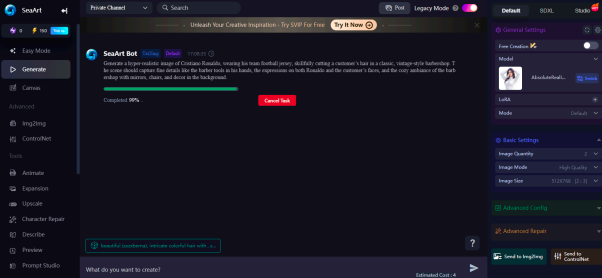
2. Customize Parameters

Adjust parameters such as realism, lighting, and depth to create a vivid and engaging image.
3. Generate the Image
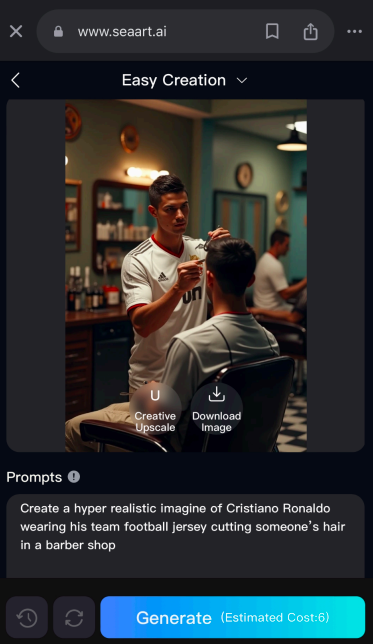
Submit the prompt and allow SeaArt to process. The final image will feature all the specified details, making it ideal for further animation.
Chapter 2: Bringing AI Images to Life with Luma Labs Animation

2.1 Why Use Luma Labs for Animating Images?
Luma Labs allows you to convert static images into dynamic animations, adding motion and depth that make content engaging and immersive.
This feature is perfect for video creators and social media marketers looking to produce interactive visuals.
2.2 Step-by-Step Guide to Animating Images with Luma Labs

1. Visit Luma Labs
Head over to Luma Labs AI and log in.
2. Upload Your SeaArt Image
Upload the Cristiano Ronaldo barbershop image generated in SeaArt. Ensure the image quality remains high to capture detail in the animation.
3. Set Animation Parameters
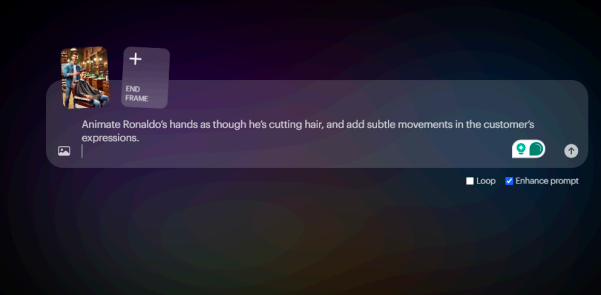
Use Luma Labs’ motion and animation tools to add dynamic movement.Animate Ronaldo’s hands as though he’s cutting hair, and add subtle movements in the customer’s expressions.
4. Export the Final Animation
Export your animated video once complete. The result is a dynamic, hyper-realistic animated video ready for social media, brand promotions, or freelance tasks.
Chapter 3: Earning Income Through FunGro – Completing AI-Driven Projects
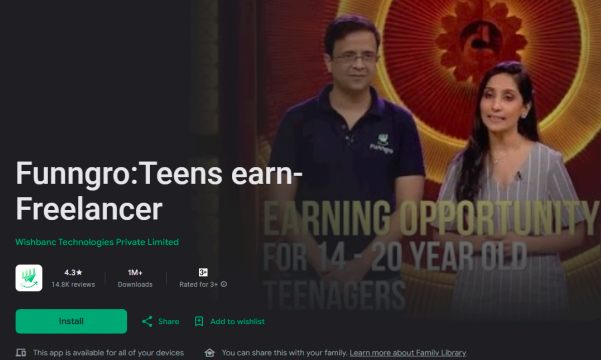
3.1 Understanding FunGro and Its Benefits
FunGro is a task-based platform where you can earn money by completing various digital projects, including AI-driven content.

With the animated videos created using SeaArt and Luma Labs, you can apply for high-paying projects.
3.2 Getting Started on FunGro
1. Create a FunGro Account
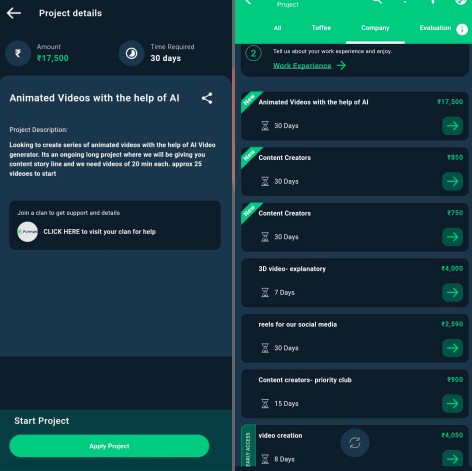
Sign up on FunGro. Set up your profile to showcase your skills in AI content creation.
2. Applying for Video Projects FunGro offers projects that require video editing, animation, and production. With your animated videos, you can earn up to ₹20,000 per project, making it a lucrative income source.
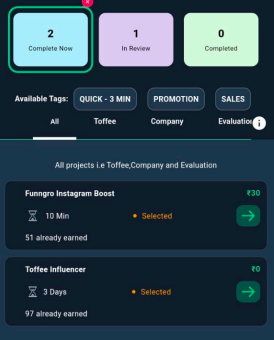
3. Completing Projects Efficiently Submit quality work with attention to detail to receive higher ratings and increase your chances of getting more projects.
Chapter 4: Additional Revenue Streams 4.1 Brand Collaborations

Collaborate with brands to promote products using your AI-generated content. Brands in fitness, sports, and fashion often seek influencers and content creators who can provide unique visuals to promote their products.
4.2 Social Media Promotions
Post AI-generated content on platforms like Instagram and YouTube to attract followers. Use platforms like ManyChat for automation, allowing your followers to interact with you through automated messages and link clicks.
4.3 Print-on-Demand Products (Football Quotes and Accessories)
1. Creating Designs
Use platforms like Canva or Printify to design football-themed quotes and accessories. These can include T-shirts, phone cases, and mugs with popular football quotes or player names.
2. Setting Up a Print-on-Demand Store
Register on Printify and link it with your Shopify store. Upload your designs and set competitive pricing.
3. Marketing and Selling
Promote these products on your social media accounts, especially focusing on Instagram, where you can attract sports enthusiasts and football fans.
Chapter 5: 50 AI Prompts for Creating Versatile Content in Multiple Niches
1-10: Professional and Corporate Settings
1. Generate a hyper-realistic image of a 25-year-old man, in formal attire, giving a public speech with animated facial expressions.
2. Illustrate a 30-year-old woman leading a team meeting in a modern glass-walled office with a digital presentation on the screen.
3. Create an image of a well-dressed executive in a bustling, high-rise city office, making a video call.
4. Depict a group of businesspeople collaborating around a large conference table in a futuristic boardroom.
5. Show a young professional networking at a career fair with abranded booth and promotional material around.
6. Illustrate a professional woman presenting in a seminar with a projector screen behind her, detailed audience engagement.
7. Create an image of a CEO in a top-floor office with cityscape views, discussing quarterly performance charts.
8. Show a corporate team brainstorming with sticky notes on a glass wall in a creative workspace.
9. Depict a tech startup office scene with developers working on laptops, surrounded by creative decor.
10. Generate an image of a modern, sleek workspace with multiple monitors, ergonomic chairs, and branded office supplies.
11-20: Everyday and Casual Scenarios
11. Create a young woman in a trendy coffee shop, sipping coffee and looking at her laptop screen with a warm ambiance.
12. Illustrate a casual evening walk in a park with autumn leaves, a couple holding hands and smiling at each other.
13. Generate an image of a woman doing yoga in a calm park setting with a scenic mountain backdrop.
14. Show a family enjoying a picnic by a lake, with a spread of food, drinks, and children playing nearby.
15. Depict a cozy living room with a person reading a book on the couch, surrounded by houseplants and soft lighting.
16. Create an image of a college student studying with textbooks spread out, coffee, and a laptop in a vibrant campus library.
17. Show friends gathered around a fire pit in a backyard setting, enjoying marshmallows and laughing.
18. Illustrate a fitness enthusiast
jogging on a city street in the early morning with a calm, empty road.
19. Generate an image of a solo traveler walking down a crowded market street, with vivid colors and
traditional stalls.
20. Show a young woman decorating a Christmas tree with warm lighting and ornaments, setting a festive mood.
21-30: Artistic and Creative Scenarios
21. Depict a musician playing a guitar on a dimly lit stage, with an audience clapping and stage lights illuminating the background.
22. Create an artist’s studio, with a painter working on a vibrant canvas, surrounded by paintbrushes, palettes, and finished art.
23. Illustrate a poet reading at an open mic night with an attentive audience, atmospheric lighting, and expressive body language.
24. Show a graphic designer working on a digital tablet in a cozy creative space filled with inspirational decor.
25. Depict a dancer mid-performance in a traditional dress, performing under spotlights in a dramatic theater setting.
26. Generate an image of a woman sculpting a clay pot in an art studio with a rustic, earthy vibe.
27. Illustrate a photographer taking a photo on a sandy beach at sunset, camera gear in hand, capturing the golden hour.
28. Show a writer working in a quiet cabin by a lake, surrounded by nature, notepads, and coffee.
29. Depict a fashion designer sketching designs on a pad, surrounded by
fabrics, sewing tools, and inspiration boards.
30. Create a dramatic monologue
performance on a stage with red
curtains and an engaged audience. 31-40: Social and Cultural Settings
31. Generate an image of a family celebrating a traditional festival with colorful attire, decorations, and joyful expressions.
32. Show a bustling street market with diverse cultural foods, spices, and
crafts, people shopping and
interacting.
33. Illustrate a street musician playing the violin on a busy city street, with people gathered to listen.
34. Create a scene of a lively cultural parade, with participants in
traditional attire, flags, and dance.
35. Depict a couple in traditional
wedding attire, standing on a
decorated stage with family gathered around.
36. Generate an image of a group of friends enjoying a festival, surrounded by decorations, lights, and traditional food.
37. Show an elderly couple walking hand-in-hand through a picturesque garden, capturing a timeless moment of love.
38. Illustrate a chef preparing a
traditional dish in a restaurant
kitchen, with spices and ingredients laid out.
39. Create an image of a young man participating in a community
clean-up drive, picking up litter in a park.
40. Depict a vibrant food festival with diverse food trucks, people enjoying dishes, and a festive atmosphere.
41-50: Technology and Futuristic Scenarios
41. Generate a futuristic cityscape with towering skyscrapers, flying vehicles, and neon lights in a sci-fi aesthetic.
42. Illustrate a scientist in a high-tech lab, surrounded by advanced robotic equipment, performing experiments.
43. Create an image of a sleek, modern electric car charging at a futuristic charging station in an urban setting.
44. Depict a classroom in the future with holographic displays and students using VR headsets for interactive learning.
45. Show a tech-savvy individual using augmented reality glasses in a smart home environment, controlling devices with gestures.
46. Generate an image of a drone delivering a package in a busy city street with pedestrians observing in awe.
47. Illustrate a person in a robotic suit working on construction in a futuristic industrial setting.
48. Create an AI-powered medical lab with robots assisting doctors in surgery, advanced screens displaying vital data.
49. Depict a remote space station with astronauts conducting research, with earth visible through large windows.
50. Show a digital artist creating holographic art in a studio, with futuristic tools and 3D projections around.
These prompts cover a range of settings and niches, offering you inspiration for creating visually engaging, AI-generated images for various audiences.
Conclusion: Your Path to Sustainable Income with AI Tools

By following the steps in this guide, you can create engaging, high-quality content using AI tools like SeaArt.ai and Luma Labs and monetize it effectively through platforms such as FunGro.
Leveraging additional revenue streams like brand collaborations, social media promotions, and print-on-demand products will further boost your income.
Start your journey today by signing up on the recommended platforms through our links and explore the endless possibilities of AI content creation and monetization.
Stay Connected
Follow us for more e-commerce guides, Business Tips, and Resources.
Elivate Dream
Thank You For Reading
Happy Growing!
Read More:



